many time people search for how to make a pen drive bootable . to day i am tail how to make a pen drive bootable .how to it work . some time our dvd writer are damage and window also crash when we are unable to install window .so at such case we have a option make a pen drive bootable and install window though them . there are we use command prompt and make a pen drive bootable after that copy window from window dvd and past in pen drive and go in boot menu in bios set as pen drive boot first . and restart laptop/pc by pressing
(ctrl +alt+del ) key now start > step wise
step: 1)- click on start menu button >> then click on all program >>then click accessories
>>then click on command prompt
or
after clicking on start button type in search box cmd
step :-2) right click on command prompt and run as administer
step:-3) type on diskpart
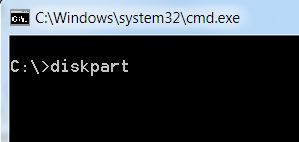
step:-4) :- type "list disk"
step:-5):- slecte those disk which is your pen drive in my pic disk 2 is my pen drive it confirm by size of disk
give command "select disk 2"
step :-6 ) type "clean "
now select and type command one by one
step:-7) "create partition primary "
step:-8) " select partition 1 "
step:9) "active"
step:-10) "format fs=fat32 "
NOTE :- format can take several min.
stp :-11) " assign "
step:-12) "exit"
close command prompt
now copy window 7 dvd and past in your pen drive
after copying re open command prompt
type " g: cd boot "
NOTE ;- here g dvd drive letter u can take your dvd drive letter
"cd boot "
bootsect.exe/nt60h: (NOTE HERE " h " PEN DRIVE LETTER )
TYPE "EXIT "
NOW GO BIOS BOOT MENU SELECT HDD FIRST BOOT OR USB DEVICE
NOW YOUR BOOTABLE PEN DRIVE READY TO USE
IF YOU LIKE THIS POST COMMENT BELOW AND LIKE ON FACEBOOK PAGE TO GET UPDATE VIA FACEBOOK OR SUBSCRIBE BY EMAIL
(ctrl +alt+del ) key now start > step wise
step: 1)- click on start menu button >> then click on all program >>then click accessories
>>then click on command prompt
or
after clicking on start button type in search box cmd
step :-2) right click on command prompt and run as administer
step:-3) type on diskpart
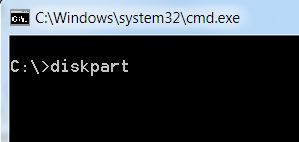
step:-5):- slecte those disk which is your pen drive in my pic disk 2 is my pen drive it confirm by size of disk
give command "select disk 2"
step :-6 ) type "clean "
now select and type command one by one
step:-7) "create partition primary "
step:-8) " select partition 1 "
step:9) "active"
step:-10) "format fs=fat32 "
NOTE :- format can take several min.
stp :-11) " assign "
step:-12) "exit"
close command prompt
now copy window 7 dvd and past in your pen drive
after copying re open command prompt
type " g: cd boot "
NOTE ;- here g dvd drive letter u can take your dvd drive letter
"cd boot "
bootsect.exe/nt60h: (NOTE HERE " h " PEN DRIVE LETTER )
TYPE "EXIT "
NOW GO BIOS BOOT MENU SELECT HDD FIRST BOOT OR USB DEVICE
NOW YOUR BOOTABLE PEN DRIVE READY TO USE
IF YOU LIKE THIS POST COMMENT BELOW AND LIKE ON FACEBOOK PAGE TO GET UPDATE VIA FACEBOOK OR SUBSCRIBE BY EMAIL










Thanks for the most..it really helps
ReplyDeleteI visited various websites but the audio feature for audio songs existing
ReplyDeleteat this site is in fact superb.
Look into my site - how to download movies
Hi! I'm at work browsing your blog from my new iphone 3gs! Just wanted to say I love reading your blog and look forward to all your posts! Keep up the fantastic work!
ReplyDeleteMy web page yourtobaccosstore.com
Hi there, I think your blog could possibly be having internet browser compatibility problems.
ReplyDeleteWhen I look at your site in Safari, it looks fine but when opening in
Internet Explorer, it's got some overlapping issues. I merely wanted to give you a quick heads up! Besides that, great website!
my website: borkum riff original
Have you ever considered creating an e-book or guest
ReplyDeleteauthoring on other sites? I have a blog based on the same information
you discuss and would really like to have you
share some stories/information. I know my viewers
would value your work. If you are even remotely
interested, feel free to send me an e-mail.
Feel free to surf my webpage old holborn
Fastidious answer back in return of this matter with solid arguments and explaining the whole thing concerning that.
ReplyDeleteAlso see my web page :: captain black
Hi there, just became aware of your blog through Google, and found that it's truly informative. I am gonna watch out for brussels. I'll be grateful if you continue this in future.
ReplyDeleteLots of people will be benefited from your writing.
Cheers!
Also see my web page :: mac baren
Hi there, after reading this remarkable paragraph i am too glad to
ReplyDeleteshare my experience here with friends.
Here is my page : how to cure acne
Hey! Do you use Twitter? I'd like to follow you if that would be ok. I'm undoubtedly enjoying
ReplyDeleteyour blog and look forward to new posts.
my website > propertyinturkeyforsale.net
Ahaa, its pleasant conversation concerning this piece of writing at this place at this blog, I have read all that, so now me also commenting at
ReplyDeletethis place.
Review my web-site :: http://boligityrkia.net/eiendom-bodrum
Actually when someone doesn't understand then its up to other viewers that they will assist, so here it takes place.
ReplyDeletemy website - checks online
Wow, that's what I was looking for, what a material! existing here at this website, thanks admin of this web site.
ReplyDeleteMy web blog immobilienalanya.net
excellent points altogether, you simply won
ReplyDeletea new reader. What may you suggest in regards to your
put up that you just made some days ago? Any positive?
My web page : asuntoturkista.net
I am really inspired along with your writing skills as well as with the format to your weblog.
ReplyDeleteIs this a paid subject matter or did you modify it your
self? Anyway keep up the excellent high quality writing,
it is rare to peer a great blog like this one today..
Take a look at my page - natural acne remedies
Spot on with this write-up, I seriously believe this site
ReplyDeleteneeds far more attention. I'll probably be back again to see more, thanks for the advice!
Feel free to surf my site ; flash websites
I savour, lead to I found exactly what I used to be taking a look for.
ReplyDeleteYou have ended my four day lengthy hunt! God Bless you man.
Have a great day. Bye
Take a look at my web blog ... advogados-online.net
Hello there! Do you use Twitter? I'd like to follow you if that would be ok. I'm definitely enjoying your blog and look forward to new posts.
ReplyDeleteMy web blog: working at home
Hello would you mind letting me know which web host
ReplyDeleteyou're using? I've loaded your blog in 3 different browsers and I must say this blog loads
a lot faster then most. Can you suggest a good hosting provider at a fair price?
Thanks a lot, I appreciate it!
Visit my web-site: fiber supplement
Every weekend i used to visit this web site, because i want enjoyment, as this this
ReplyDeletewebsite conations really good funny stuff too.
My weblog: coffee maker
First of all I would like to say terrific blog! I had a quick question which I'd like to ask if you don't mind.
ReplyDeleteI was curious to know how you center yourself and clear your thoughts
prior to writing. I've had a hard time clearing my mind in getting my ideas out. I do take pleasure in writing however it just seems like the first 10 to 15 minutes are generally wasted simply just trying to figure out how to begin. Any ideas or hints? Kudos!
Feel free to visit my website profitbetkz.com
Windows 7 is one the best operating systems as it has many impressive features and functions.
ReplyDeleteTo get Window 7 Support,,Please visit the link.
Thankyou
Lacy Brown
This comment has been removed by the author.
ReplyDelete